Keep your teams talking with crystal clear communication channels
The ability to connect and collaborate is critical to the success of every project and organisation. An important – but often overlooked – part of any business or project is the process of managing your data and client activities. It is becoming increasingly difficult to dedicate the time to manage this information and make the data work for you effectively.
There is however, a better way to connect, share and innovate. X-Info Connect is a fully configurable software solution to help your business to connect and collaborate.
 X-Info Connect integrates the core functions of Stakeholder Management, Project, CRM, Geographic Information, Stakeholder Engagement and Document Management systems,# into a unified knowledge stakeholder management software solution. This means storing, maintaining, tracking and analysing information within your business has never been easier.
X-Info Connect integrates the core functions of Stakeholder Management, Project, CRM, Geographic Information, Stakeholder Engagement and Document Management systems,# into a unified knowledge stakeholder management software solution. This means storing, maintaining, tracking and analysing information within your business has never been easier.
X-Info Connect is a registered and certified Australian Made product.

Access securely anytime, anywhere
Not only can your nominated users access specific information, X-Info Connect allows users to securely access data when working online or offline from any location. Data is then updated automatically when connectivity is available without requiring user input.

Locate a single source of information
X-Info Connect can seamlessly integrate with your mapping system, which enables geospatial data visualisation. This means any user within your business or project has the ability to locate and report on the most up to date information from a single source.

Improve communication and accountability
To assist you in running your business at its optimum efficiency, X-Info Connect can track all information and communications within your business using a single point of truth, with the added benefit of all nominated users having simultaneous access.

Report and analyse your data
X-Info Connect provides you with dynamic reporting capability which allows you to analyse and view your business data in various formats. It is configurable to show you any report or map in an Overview Dashboard. This is effective in viewing a comprehensive summary of the progress of your business.

Manage business processes efficiently
You can easily monitor and manage your business processes using X-Info Connect, to ensure all procedures and steps are completed on time and your projects remain on track.
X-Info Connect provides a solution for any size business in any industry, and it’s already the product of choice for organisations in the energy and infrastructure sectors.
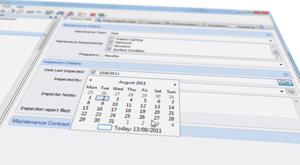
Configurable Field Types
When implementing X-Info Connect software into your business, our Services team can work with you to design your very own custom fields and layout that aligns with your business processes. Fields can be arranged in groups, columns or tabbed pages so common fields are easily accessed by users and updating data is simple.

Import and Export
External data can be easily imported, with the option to manually or automatically map source fields to destination fields. Imported data can be linked to existing data, including spatial formats. You can export any form of tabular data, from search results to reports, into different formats.
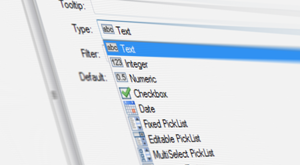
Task Scheduler
Stakeholder relations management tasks can be defined to automate your workflow processes. A task may contain one or many actions. Tasks contain triggers which specify when the task will occur and what will happen after the task is completed. Task actions include sending an email or SMS, importing and exporting data internally or to an external source. Tasks can be simple or complex depending on your business processes.
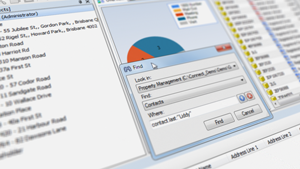
Quick Finds
Quick Finds allows administrators to define preset search parameters to allow users to perform common searches without having to select each level of search criteria. Access to Quick Finds can be controlled by group security, allowing customised searches to be accessed by specific user groups.

Maps Integration
The mapping integration function enables connections to a variety of mapping systems and external data sources, including X-Info Maps. Maps are easily integrated with other object data and can show imported spatial information and allow users to define mark-up elements.
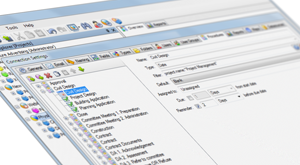
Procedures
Whether you need to manage a simple series of one-off steps, or a group of recurring steps, procedures can be applied to your business processes. They will allow you to schedule tasks relevant to your project to ensure no step is overlooked.

Dynamic Reports
The reporting module can customise report templates based on business stakeholder management software requirements. Reports can comprise of text, images, tables, maps and charts, and can be scheduled for distribution to multiple email recipients on a daily, weekly, fortnightly, monthly or annual basis.

Dashboard
You can add various reports or maps to the Overview Dashboard to provide you with the most current information of commonly used data. This is also customisable as your business needs change.

Security
Nominated administrators within your business can manage user access levels to projects and user interface functions, meaning there is explicit control over who has access to what.
System Requirements
X-Info Connect Client
Operating System: Minimum Windows 7
Microsoft .NET Framework 4.6
CPU: Minimum 1GHz 32-bit (x86 processor) or 1.4GHz 64-bit (x64 processor)
Memory: 4GB RAM or greater
Available Disk Space: 1GB or greater
X-Info Connect Server
Minimum Windows Server 2012
Microsoft .NET Framework 4.6
IIS7 or newer (with ARR and URL Rewrite modules for Reverse Proxy)
Server CPU: Minimum 1GHz (x86 processor) or 1.4GHz (x64 processor)
Memory: 8GB RAM or greater
Available Disk Space: 1GB or greater (data dependent)
System Architecture
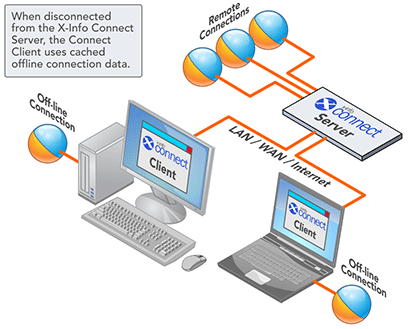
Key applications
- Stakeholder management software
- Land access and negotiation
- Community and key stakeholder consultation
- Cultural heritage and native title management
- Project environmental impact studies
- Planning studies for site and corridor selection
- Issues management
- Facilities management
- Property management
- Tenement management
- Media relations
- NGO relations
- Government relations
- Investor relations.
Current sectors
- Energy exploration
- Energy generation and distribution
- Mining and resource development
- Water and wastewater
- Pipeline, power, telecommunications, road and rail infrastructure
- City and regional Councils
- State and Federal Government
- Engineering, construction and communications consultancies.









